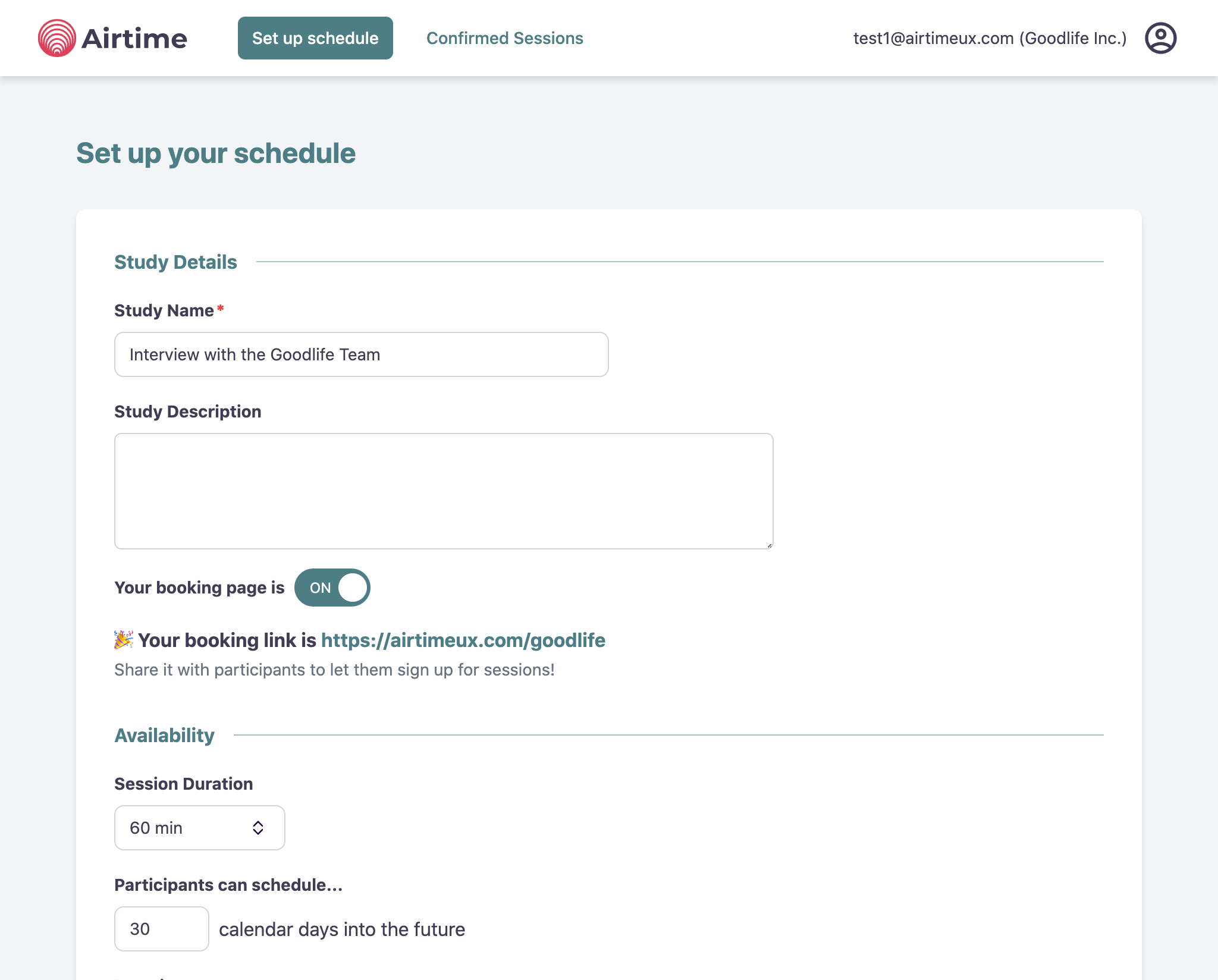Using an appointment scheduling tool
To make the scheduling of user sessions easy, we recommend using an online appointment scheduling service. These tools can save you a lot of time by providing end users with a simple calendar interface where they can sign up to a timeslot when you're available. They can also automatically handle if a participant needs to reschedule or cancel, saving you a lot of email ping-pong.
The beta version of Airtime comes with built-in appointment scheduling features designed specifically for user researchers that want to implement continuous research. We recommend you give it a shot!
There are a number of alternative scheduling tools with different features and pricing schemes available:
- Calendly is the most popular tool currently. The free version is enough for executing a single research project, but for long-term use a paid version is necessary.
- Cal.com is an open-source solution that you can run in a self-hosted configuration.
- CalendarHero
- Doodle
- Simplybook.me
Joining the Airtime Beta Program
Airtime is a research platform that the authors of this playbook have created with the goal of building the best tool for teams who want to implement a continuous research practice. We are currently in closed beta and looking for early adopters to test Airtime and give us feedback on the roadmap.
Alternative: Setting up Calendly
To understand the basics of Calendly, follow the below tutorial:
TIP: The free version of Calendly allows a single event type, which should be sufficient for executing your first research project.
Using Invitee Questions to segment participants
Calendly has a useful feature that lets you collect information from participants when they sign up for a session. This is a good opportunity to gather some demographic and segmentation data that are relevant for your research project.